












Use our Xbloc hatching for your AutoCAD drawings
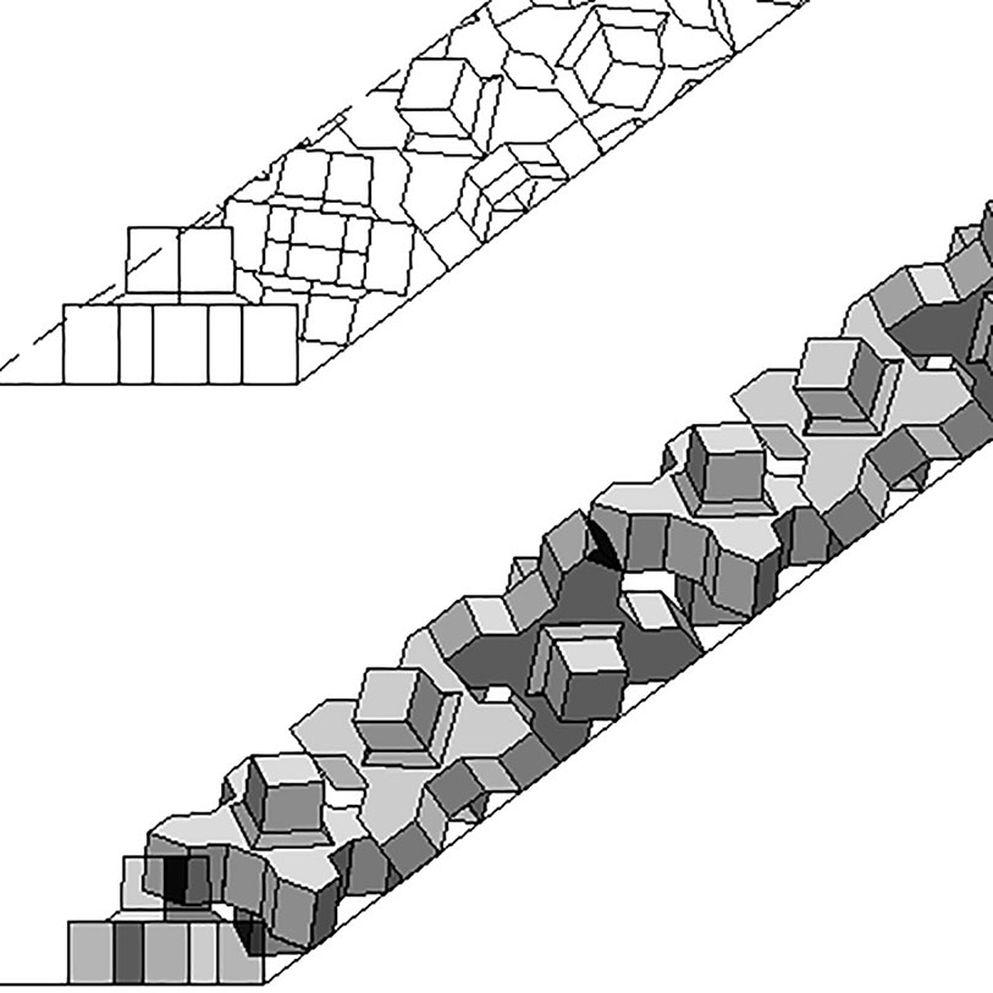
Xbloc hatching
In the next .dwg file, two examples are given to use xbloc hatching in cross-section drawings of breakwaters and shore protections.
You can choose to use AutoCAD hatching with xbloc.pat, or use a dynamic block, with or without shades, to create hatching.
Downloads:
Instructions for use of xbloc.pat:
Copy the file xbloc.pat into the folder that AutoCAD uses to find support files. The default path is specified in the Support File Search Path list under the Files tab in Options. Added PAT files will have their hatches listed under the Custom hatch menu within AutoCAD.
Load and use the custom pattern xbloc.pat with the AutoCAD hatch command. Re-align and re-scale Xbloc-hatch if necessary (properties, right-click and/or hatch editor): Scale=3xlayerheight, angle=slope angle. Place origin of hatch on base of xbloc layer.
Instructions for use of blocks: "xbloc-pattern-shades" and "xbloc-base-shades"
- Place block "xbloc-base" on bottom of xbloc layer. Scale as needed.
- By using visibility-grip, you can choose if you want shade-fills ON or OFF.
- Place block "xbloc-base-shades" on bottom of slope, angle as drawn slope. Scale to fit xbloc layer height.
- By using stretch-grip, you can extend and shorten (array) block in groups of 3 xblocs.
- By using visibility-grip, you can choose if you want shade-fills ON or OFF.



